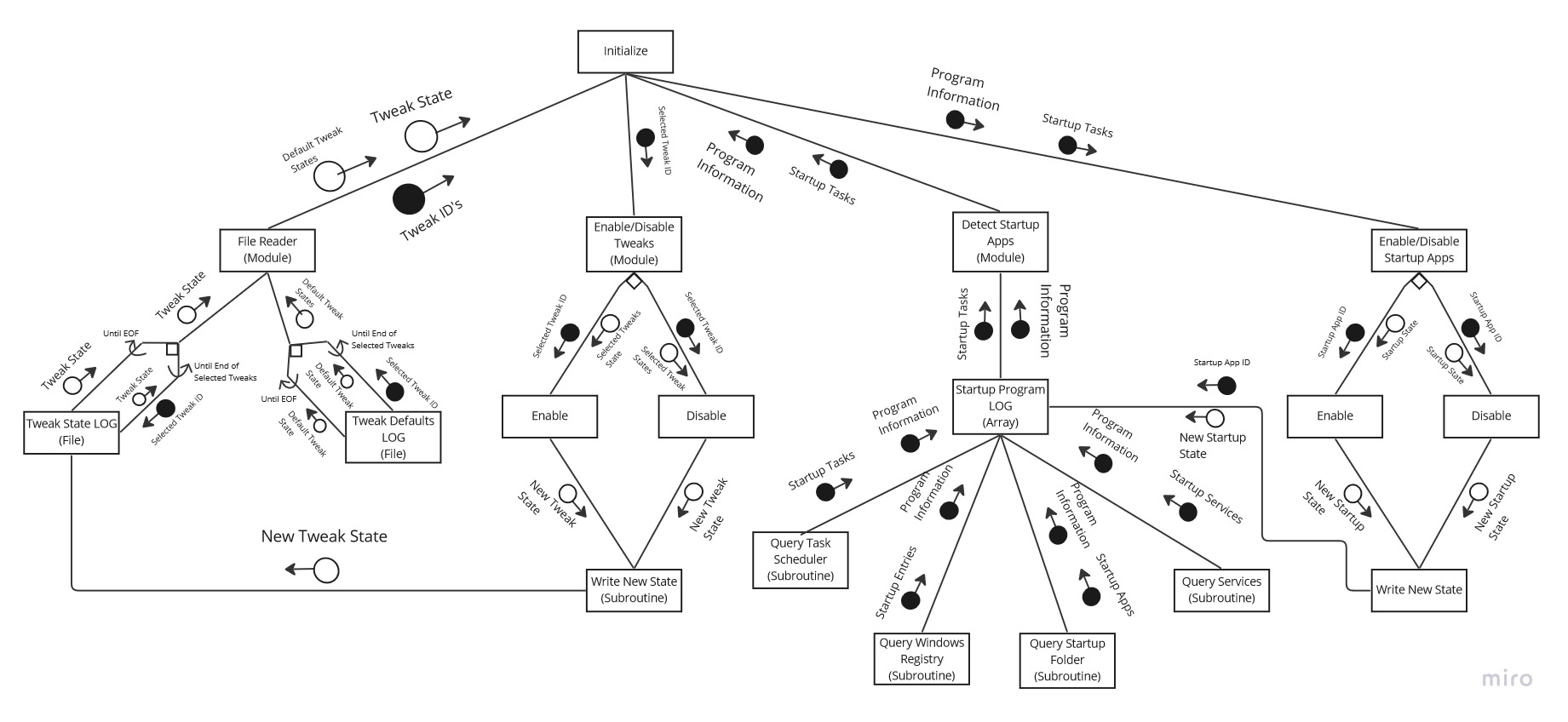#
📊 2.1 Written description of the program using modelling tools
- IPO Diagram
- Structure Chart
- IPO Diagram
#
--> Dashboard ViewModel (Home Page -> Updates, News, Warnings)
#
--> Tweaks ViewModel (Tweaks Page -> Tweaks, Tweak Config)
#
--> Startup ViewModel (Startup Page -> Startup Apps, Disable/Enable)
#
--> Settings ViewModel (Settings Page -> User Interface Style)
- structure chart
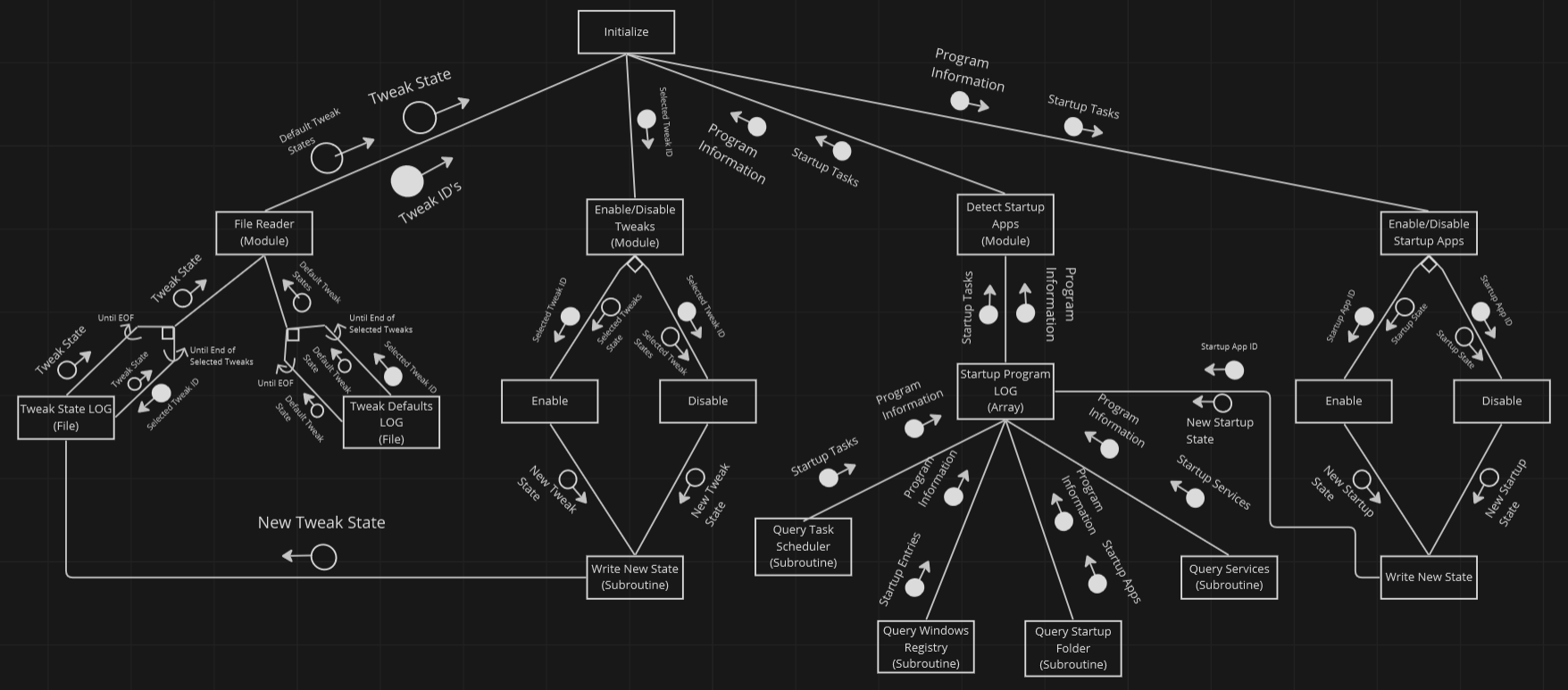 Structure Chart is based off the mostImportant Functions of the solution Performed On Load
Structure Chart is based off the mostImportant Functions of the solution Performed On Load
Structure Chart is based off the most Important Functions of the solution Performed On Load